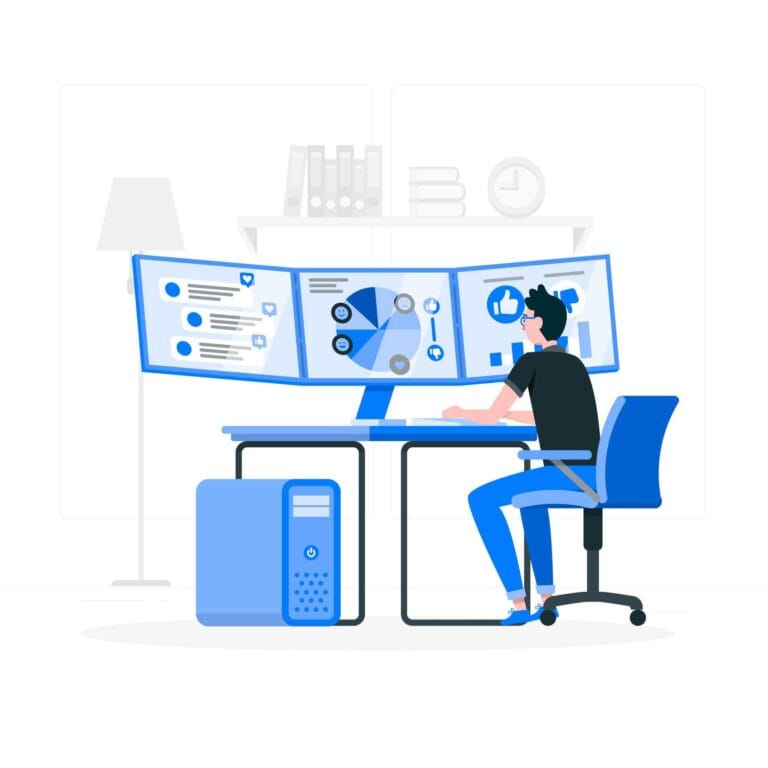What is RMM? Remote Monitoring & Management Guide
Understanding RMM (Remote Monitoring and Management) and maximizing its potential can enhance your effectiveness as a business. RMM software is crucial to ensure a secure, proactive, and streamlined IT environment.
Continue reading to discover why remote monitoring & management is an indispensable tool to create a streamlined and cost-effective IT environment.
Table of Contents
What is RMM?
RMM is short for Remote Monitoring and Management. RMM software allows managed service providers to proactively monitor a client’s endpoints, networks, and IT infrastructure remotely, allowing them to perform multiple IT management tasks from a distance without causing any disruption.
The rise in telecommuting has also resulted in some internal IT departments adopting RMM systems to manage all IT core functions into a single solution.
The History of RMM: The Break-Fix Model
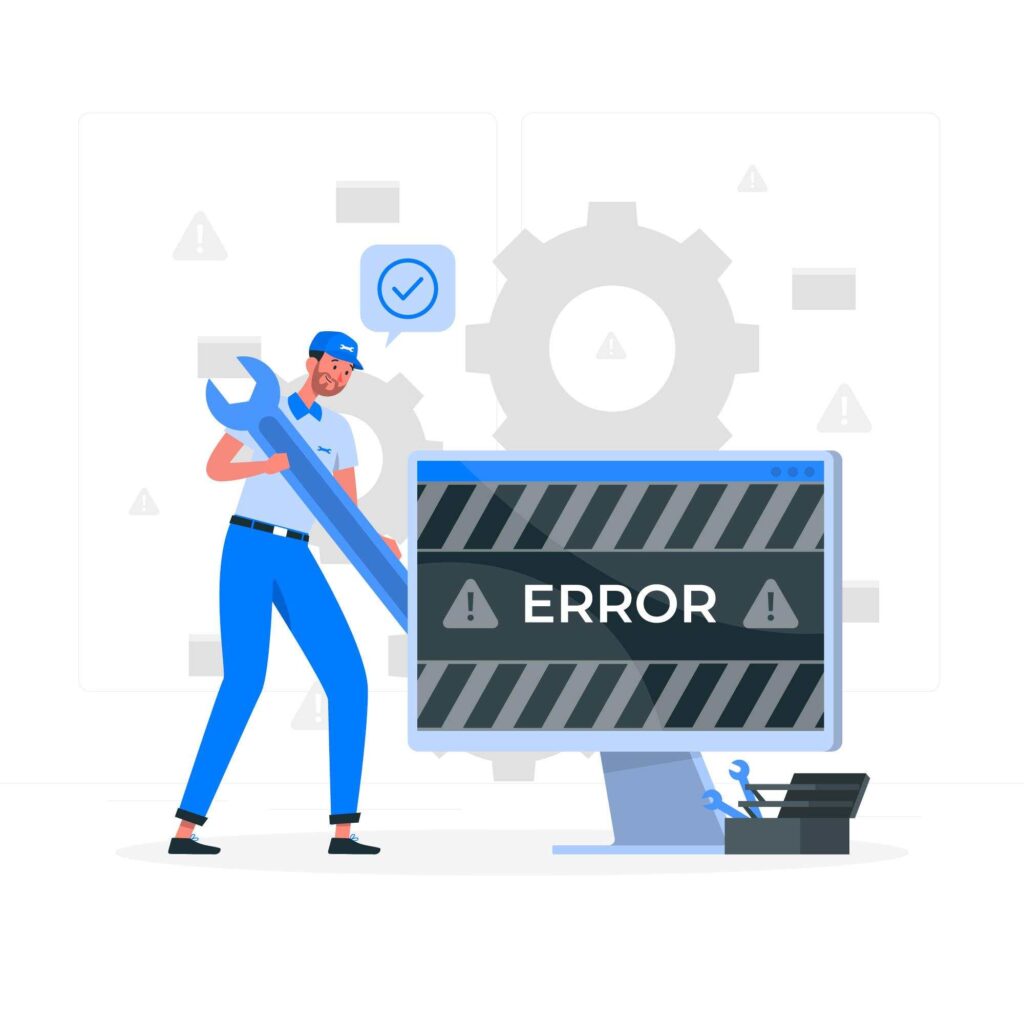
Back in the day, IT technicians used to rush to the office whenever an IT inconvenience came along. It was not until the 1990s, that network management tools and SNMP (Simple Network Management Protocol) took shape and introduced the first network management tools, featuring a complex management system that only a few Fortune 500 companies could afford.
In 2005 IT management systems began to mature. Managed IT services were no longer limited to big companies. Remote Monitoring and Management (RMM) became available to small and mid-sized businesses, allowing them to access technology exclusive to Fortune 500 companies.
The Break Fix Model
The old mindset of “if it isn’t broken, don’t fix it” is not ideal for any organization. History has proven that the break-in model is an uphill battle for IT specialists. Not leveraging remote monitoring and management has multiple drawbacks for your IT organization including:
- Inconsistent workflow for IT specialist
- Outdated systems that become more prone to cyberattacks
- Non-compliance with industry regulations
- Reduced trust in your organization.
How Does RMM Work?
For Remote Monitoring and Management to be deployed, you need to install a small footprint known as an “agent” in workstations, servers, mobile devices, and other endpoints. This agent will provide you with all the information needed to monitor the health of your IT environment.
When an agent encounters a problem while monitoring your IT infrastructure, it immediately sends an alert allowing your MSP or internal team to proactively resolve any issue before any disruption is caused and allowing you to get rid of the “Break Fix” mindset.
Why Do You Need a RMM Software ?
RMM software allows you to securely connect to all endpoints remotely, providing you with a comprehensive view of your customer’s IT infrastructure. This extra visibility allows you to:
- Easily monitor critical aspects of your IT infrastructure.
- Consolidate device information without depending on end-user input.
- Identify and fix software vulnerabilities.
- Safeguard devices against external threats and human mistakes.
- Proactively avoid and eliminate vulnerabilities before they happen, and more.
In addition, freeing up your IT team from the complexities and time-consuming tasks of maintaining and monitoring your IT network will allow them to focus on business profitable tasks that drive revenue, and increase your resources.
Benefits Of RMM
- Enterprise-level monitoring and management regardless of your company’s size and budget.
- Take control of your network with proactive monitoring to eliminate the hassle of the “Break-Fix” approach and stay one step ahead by preventing potential issues before they disrupt your business.
- Reduce your IT costs by eliminating the need for on-site visits.
- Strengthen your overall network stability and security.
Benefits Of RMM
- Managing RMM software can be a difficult and time-consuming task for IT managers and in-house teams.
- Implementing an RMM system can be a costly investment. Yes, open-source RMM software is available but professional solutions are more secure and reliable, plus, they offer better SLAs.
How to Choose the Right Remote Monitoring and Management Software

Every RMM software is different. While most RMM tools offer the same core features, the functionality and performance of your RMM tool may vary depending on each brand and its specific features.
To find out which remote monitoring and management software fits you best, take advantage of exclusive brand offers, free trials, and demos, to test its functionality and discover if this tool will meet your specific requirements.
Regardless of what remote monitoring software you choose your software to meet the following requirements:
Monitoring and Alerting
When considering a reliable Remote Monitoring and Management (RMM) tool, it’s important to ensure it can effectively monitor not only workstations and servers, but also SNMP devices like routers, switches, firewalls, printers, and more.
Additionally, an excellent RMM solution should include cloud monitoring capabilities, allowing you to keep a close eye on your application servers and websites. And, to ensure you stay informed in real-time, all monitoring data should be delivered instantaneously.
Setting up and customizing alerts should be hassle-free, with options to receive alerts via SMS or email. You can also streamline your workflow by having these alerts automatically create tickets in your ticketing system.
Choose an RMM that covers all your monitoring needs while providing seamless alerting and ticketing integration.
Remote Access
When it comes to remote access, speed and reliability are key. Some remote monitoring and management (RMM) can integrate with third-party software, but the performance may not always be consistent.
Other tools can connect through cloud-enabled RDP (Remote Desktop Protocol) enabling an extra layer of flexibility and reliability.
Reporting
Your RMM tool should give you access to a diverse range of trustworthy reports that can be generated effortlessly. These reports include:
- Detailed Patching Reports
- Compliance and Asset Inventory Reports
- Network Performance Overviews
- High-level Executive Summaries
Scripting
Being able to launch and schedule scripts with the right privileges will allow you to unlock automation opportunities and improve the efficiency of your RMM tool.
Integration
Integrating your RMM software with other solutions allows you to unlock unmatched levels of efficiency and customization while creating a streamlined environment that is easier to monitor and manage.
Some additional features you need to be aware of include:
Installation Process
Installing your RMM software can be a complex task. The level of complexity and costs depend on the provider you choose. Some providers may require additional fees for implementation, training, and consulting.
However, there are also affordable and user-friendly options available that are easy to handle and comprehend.
Management and Administration
The full cost of the software goes beyond the price tag. Don’t forget to consider the time, effort, and expertise required to manage your RMM software. The level of specialization required to manage your remote monitoring software will depend on what tool you choose, so go for a platform or provider that meets your IT team’s needs.
Reliability
The average cost of downtime can go from 5,600 to 9,000 per minute. Any downtime associated with your remote monitoring software can be catastrophic for your busin
The Importance of Comprehensive Support for Remote Monitoring Software
Efficient IT support services are vital to ensure a streamlined and proactive functioning of your RMM software. The management and maintenance of remote monitoring software is not only complex but time-consuming.
With BTIs GlobalView IT support services you will have IT professionals available 24/7 to assist you with:
- The implementation, maintenance, and monitoring of your solution
- Employee training, and assistance on your RMM solution
- Troubleshooting and Issue Resolutions
- Developing a secure and compliant IT environment
- Proactive Remote Monitoring in IT, Communications, and Physical Security Solutions
- & More
Managed RMM Services or In-House RMM?
Remote Monitoring and Management (RMM) solutions are crucial for maintaining the health, performance, and security of IT systems. However, the dilemma lies in whether to purchase and implement RMM solutions in-house or to opt for RMM as a service from a Managed Service Provider (MSP) like BTI.
The reality is, that choosing between in-house or managed RMM services will depend on a variety of factors like your budget, experience, team, and resources.
What is also true is that Managed RMM services are not only more cost-effective but also highly efficient compared to in-house management.
Given the complexity of RMM software management, it makes sense to consider outsourcing. Want to know more about the advantages of managed RMM services? Check out our blog post “8 Benefits of RMM as a Service from an MSP Like BTI” for a deeper dive.
The Future of RMM
RMM has completely transformed the IT industry, opening a world of possibilities for SMBs that were once unimaginable. The progress over the past 25 to 30 years has been truly remarkable, and the future of RMM looks even more promising.
Here are some fascinating statistics on the future of RMM services.
- According to The Wall Street Journal, 48% of business executives are planning to invest in cloud-based services.
- In the US, the RMM market is increasing 12% each year.
- 66% of companies are gearing up to increase their IT budgets for 2024 vs. only 4% planning to decrease tech spending.
- 63% of companies are still finding it challenging to secure IT talent.
The increasing need for RMM services has forced managed service providers to revolutionize their services to remain competitive. BTI is at the forefront of this revolution, that’s why we have created GlobalView Support Services, to provide remote IT support services for IT Management, Communications, and Physical Security Solutions.
Comprehensive RMM Services From BTI
We hope this guide helped you understand what RMM is and how it can benefit your organization. Remote Monitoring and management allow businesses of all sizes to reach unmatched efficiency and security by getting rid of the “fix-break” model and providing a proactive approach to IT management and security.
If one of your goals is to get rid of the break-fix model and have a comprehensive and proactive approach to IT management, you are in the right place. Take a look at our RMM and GlobalView Support services to discover how BTI can provide unique and streamlined remote monitoring and management.
Are you ready to get the most out of your RMM software? Contact us today, and we’ll help you choose the right solution for your unique needs and budget.